The development of digital terrestrial television in Ukraine had been slipping for a long time because of number of reasons. But on January 13, 2015, the situation began to change. Thanks to the efforts of the National Council on Television and Radio Broadcasting a provider of four national multiplexes – Zeonbud, was forced to disable the CAS Irdeto CCA. Simply put, to watch digital TV format DVB-T2, which now fits absolutely any tuner that supports DVB-T2.
Due to the unlimited freedom of choice, you can even use such exotic STBs as T2 tuner for Android-devices. That one I got into my hands accidentally. I could not resist to share my impressions about using AVerTV Mobile 510 with the Mediasat readers.
Packaging and delivery
AVerMedia products always have differed by a quality packaging and a fairly rich set. In the case of AVerTV Mobile 510 I was surprised by a tightly sealed blister package. This type of packaging was used in the past, for compact USB-tuners, but it was free to open and close. The fact that in the set with a tuner, various accessories are usually used as required. To keep them in a box from the tuner is the easiest way. Nevertheless, it is problematic in the case of single-use packages.
Under the transparent plastic, there is a cardboard insert with photo printing. The total range in the company’s white and orange colors. As usual, everything is quite informative. On different margins, you can find information about the characteristics, delivery, information on certification and support of different standards. However, what is the most important; you need to find out before you buy it – compatibility with your mobile device. To do this, the manufacturer made two 2D-codes. Having read the first code you can go to the official website page containing a list of compatible devices. When reading the second 2D-code, you can go to the app store Google Play, to download free applications to work with the tuner.
Set:
– AVerTV Mobile 510.
– Compact telescopic antenna.
– Dipole telescopic antenna.
– Dipole antenna brackets – like “clothespin”.
– Dipole antenna brackets – like “vacuum sucker”.
– Quick Start Guide.
Technical requirements / Compatible Devices
The list of compatible mobile devices, on the official website is far from being exhaustive. It lists only those models which guarantee the work of a tuner. In fact, AVerTV Mobile 510 can run on any quad-core devices (or more) with a version of Android 4.2 or higher. The main thing is to have the support of technology «USB On-The-Go» (OTG). The OTG Technology, allows you to connect to various external devices to the USB port of your mobile device.
During testing, we managed to test the tuner on the following devices:
| Model | Result | Android version | Notes |
| Tablet LG G Pad 8.3 | working | 4.4.3 | |
| Smartphone HTC One 801n | working | 4.4.3 | |
| Smartphone Lenovo P780 | working | 4.2.1 | |
| Smartphone Motorola Moto X (XT1058) | not working | 4.4.2 | No OTG |
| Smartphone Samsung Galaxy Grand 2 Duos (G7102) | not working | 4.4.2 | No OTG |
| Smartphone HTC Desire 601 (1 SIM) | not working | 4.4.2 | No OTG |
| Smartphone Lenovo S650 | not working | 4.4.2 | No OTG |
| Smartphone FLY IQ444 Quattro Diamond 2 | not working | 4.1.2 | No OTG |
| Smartphone Sony Xperia M2 Dual (D2302) | not working | 4.4.4 | No OTG |
It is time to “revelation”. Consider the hardware. The basis AVerTV Mobile 510 is an integral RF unit Silicon Laboratories Si2147 and a demodulator Si2168 (supports DVB-T / T2 / C). The USB-interface is implemented by the controller iTE IT9303.
Relatively the power consumption:
From the technical documentation of the Silicon Laboratories RF unit input power – 484 mW, the peak power consumption of the demodulator – 420 mW. The description of USB-bridge could not be found. Let’s mark for it 200 mW. If I correctly figured that the total current consumption at a voltage of + 5V, 200 mA is about that, in general, a lot. Of course, this can not affect the operation time of the device.
Setting / Admittance / Software
There was no problem with searching and installing the AverTV Mobile II application from Google Play. As a result, the line «AverTV Mobile», found two applications: «AverTV Mobile» and «AverTV Mobile II».
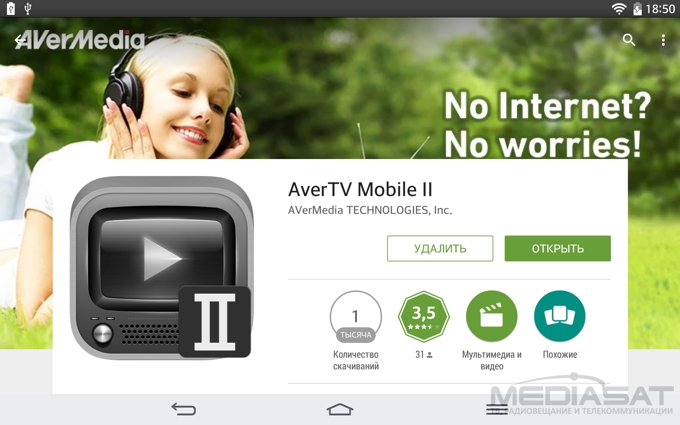
When you first start, you are asked to select the interface language and run the auto scan. Among the list of languages, there is no Ukrainian, but there is Russian. Separately, I noted a qualitative localization of the application.
At the time of testing in the digital broadcasting in Kyiv were present: 32 channels in DVB-T2 format, and 11 in the format of DVB-T. There were 43 digital channels in total. Digital radio channels – 0 (zero). As a result of scanning a compact telescopic antenna, which lasted for a few minutes, there were all 43 channels. True, it is necessary to clarify that I live within the zone of the TV tower on the sixth floor of a nine-floors building.
The main application window contains a minimum of controls. Which appear with a single touch to the screen. At the top, there is the name of the receiving channel and program. In the upper right corner – the battery level and signal quality. At the bottom of the translucent panel except the volume control, you can find the zoom and recording buttons. There is also a button “gear” – the selection of audio tracks, subtitles and video decoders. There is the support for gestures – for example, you can switch between the channels gesture left/right.
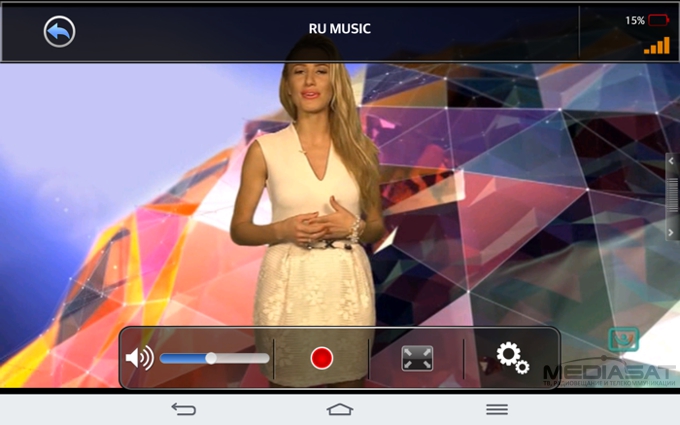
Pressing a small button on the right side, you can call the panel with a list of channels. A virtual button “Return”, switch between viewing channels and the main menu, where additional functions are available: viewing records and Electronic Program Guide.
List of channels and frequencies at which there is a broadcasting depends on the region of Ukraine. On the territory of Ukraine is available at least 32 channels in DVB-T2 format.
GAMMA
UT-1
TVi
НТН
UBR
ICTV
OTV
RU MUSIC
RADA
NEWS ONE
5 KANAL
1. Inter
2. Ukraina
3. 1+1
4. NTN
5. K-1
6. Pershyi Т2
7. ICTV
8. Enter-film
9. ZOOM
10. Kinotochka
11. STB
12. TET
13. К-2
14. Novyi Kanal
15. М-1
16. 5 kanal
17. Меga
18. Pixel
19. XSPORT
20. NLO TV
21. 2+2
22. Dobro
23. Espresso TB
24. BUSINESS
25. Tonis
26. Bank TB
27. Vintazh
28. Eskulap TB
29. KDRTRK
30. 112-UA(Ariadna)
31. TRK Kyiv
32. Vsi Novyny
The switching time between channels is about two seconds. The sensitivity of the tuner can be characterized by the word – good. Nevertheless, the laws of physics, has not been canceled. Therefore, in the room, it is necessary to take into account the direction of the television center and place the antenna close to the window. Everything is much easier in open areas. However, even here there are nuances. One example from my experience. In Kyiv a compact telescopic antenna was enough. However, it is not working even in the open air without a dipole antenna in Boyarka, the Kyiv region (10 km from Kiyv. As an experiment, I tried to connect in a car while going with a different speed. The result was a little bit unexpected. I tried in different ways, but I could not get a continuous view. Only at a lower speed up to 10-15 km /h, the picture and sound were stabilized.
The power question while watching was not resolved. It is clear that a Micro USB connector could not hold much weight. However, an additional adapter, which could be connected and provide the power for the tuner, obviously would not be superfluous.
Conclusion
The device is ambiguous. You will have to pay for the digital TV by viewing your mobile device’s battery life of and it is impossible to use the device while driving. Despite this, the overall impression of the device is positive. This little device magically expands the capabilities of mobile devices. I think Aver Mobile 510 will find a buyer. Because the availability and demand for mobile devices running Android, is constantly growing. You do not need the in-depth knowledge to connect and setup, the support of DVB-T / T2 ensures excellent image quality.
Like:
– easy connection and setup;
– two types of antennas included;
– low weight.
Do not like:
– there is no image zoom mode with the original aspect ratio (Pan & Scan);
– nowhere to plug in the power, when watching TV;
– there is no road cover;
– the antenna’s jack becomes hot while working.
We express our gratitude to AVerMedia Technologies
for providing this tuner







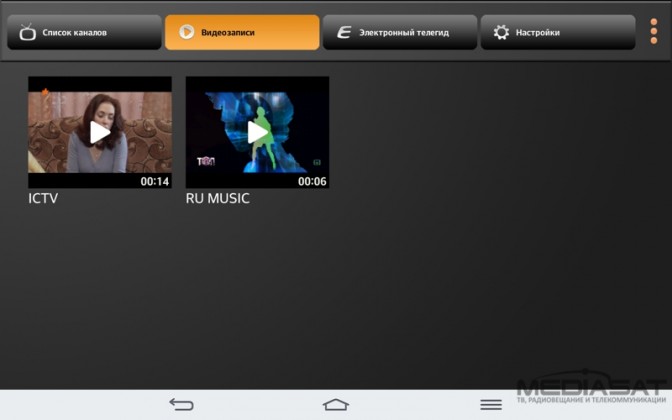






















Thanks for review. How about pc compatibility? there is an usb adapter for pc? and a pc software?
Comments are closed.